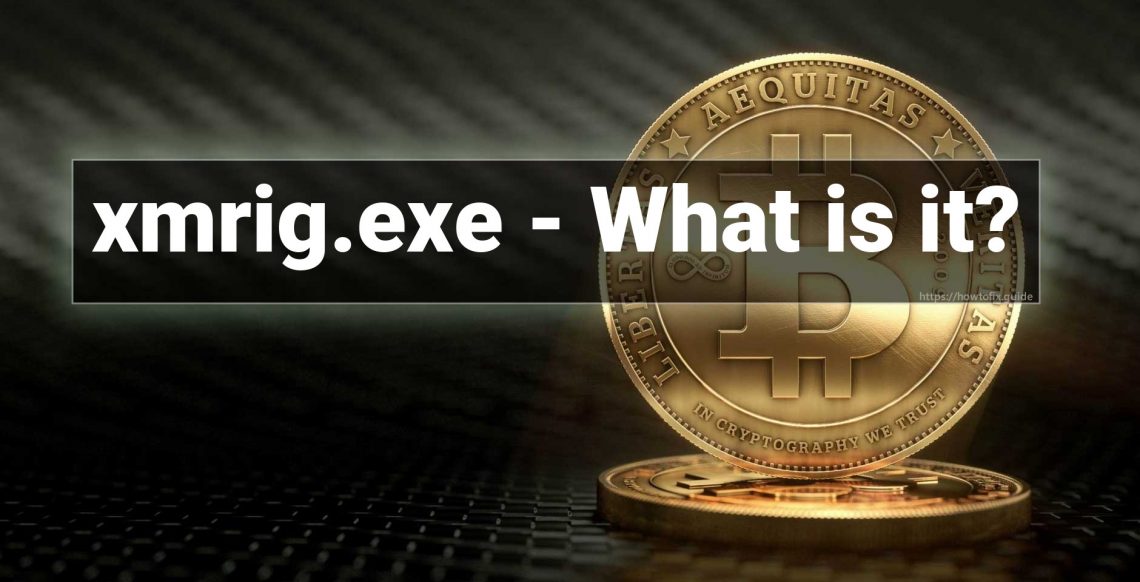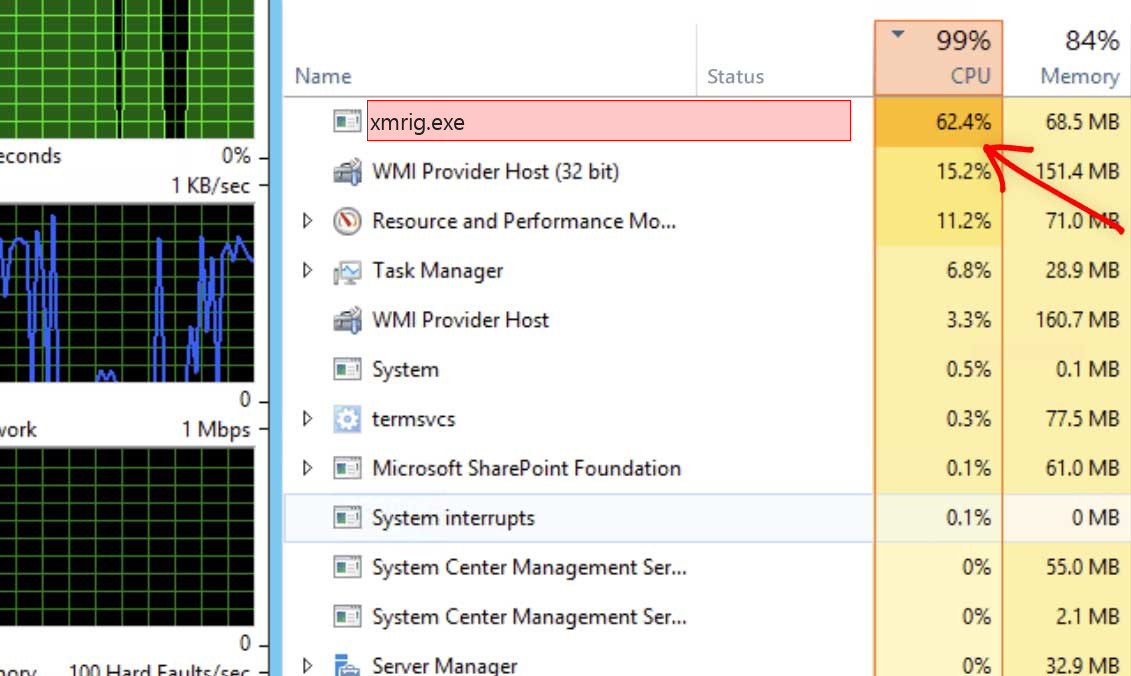XMRig is a legit cryptocurrency miner, which is used by hundreds of users. In some cases, however, various viruses use its name to hide in your system. In this post, you will see the description of a legit xmrig.exe, and also the method to understand if that is a coin miner trojan.
About “XMRig.exe”
XMRig belongs to a legit cryptocurrency mining software
XMRig is a coin mining tool, which is officially developed and distributed by eponymous user. Current actual version of that program is 6.12.1, released 24th of April, 2021. It allows you to use your GPU computing power to conduct a cryptocurrency mining operation. Calculating the block hash (which is usually meant under the cryptocurrency mining) requires a lot of time, and that amount of time can be reduced by the increased hardware power. People who are engaged in crypto mining use XMRig program to control that process through the various settings. You can choose between the mining kernels that differ the resources consumption, and do various adjustments to increase the efficiency of the mining process on your computer. That program is definitely benevolent and legit, and you have nothing to worry about, especially if you installed it by yourself.
xmrig.exe Technical Summary.
| File Name | XMRig.exe |
| Type | Coin mining tool |
| Software Purpose | Controlling the coin mining process. |
| Possible hazard | Trojan-miner disguised as a legit mining tool |
| Examples of hazard | Upsupx, Exe, Iaa23 |
| Removal | Download and install GridinSoft Anti-Malware for automatic xmrig.exe removal. |
How to detect xmrig.exe Miner Malware?
In contrast to ransomware, coin miners try to hide the fact of their presence in the system.
You can easily understand when the xmrig.exe process is a virus. GridinSoft Anti-Malware users can launch a standard scan, and the security tool will give you the answer in less than 10 minutes. Another way requires a clear mind. If you spectate it in Task Manager, and sure you were not installing it – it is a strong reason to scan your computer. Unlike the original XMRig miner, malicious counterfeit will also consume your CPU power. Processor consumption usually means that your computer is infected with a trojan-miner. Viruses like spyware, that are used to steal your personal information and even various files from your computer, can also be a reason for the significant disk power consumption. All of these cases are not pleasant. It is recommended to scan your computer as soon as possible.
These symptoms do not tell the target what the specific trouble is. The user can experience comparable problems for a selection of factors. Still, malicious xmrig.exe process can be extremely disruptive since it will use all available computing power. Even if you have a high-end PC, virus will squeeze all possible resources from your machine. You will struggle even to open the browser, but the crooks who distribute that virus have all your computing power. The increased electricity bills which you will receive after the virus activity must be paid, too.
How so I remove xmrig.exe?
Trojan-miner removal is a hard process that requires the usage of specialized software.
Use GridinSoft Anti-Malware would certainly be the finest remedy. There is no lack of offered cybersecurity software application that will spot and get rid of mining malware. In contrast to Microsoft Defender, GridinSoft program has no vulnerabilities that allow viruses to prevent antivirus launching. That program also consumes much less hardware capacity, so it will fit ideally even on the obsolete PCs.
Download Removal Tool.
You can download GridinSoft Anti-Malware by clicking the button below:
Run the setup file.
When setup file has finished downloading, double-click on the install-antimalware-fix.exe file to install GridinSoft Anti-Malware on your system.

The User Account Control asking you about to allow GridinSoft Anti-Malware to make changes to your device. So, you should click “Yes” to continue with the installation.

Press “Install” button.

Once installed, Anti-Malware will automatically run.

Wait for the Anti-Malware scan to complete.
GridinSoft Anti-Malware will automatically start scanning your system for xmrig.exe file and other malicious programs. This process can take a 20-30 minutes, so I suggest you periodically check on the status of the scan process.

Click on “Clean Now”.
When the scan has finished, you will see the list of infections that GridinSoft Anti-Malware has detected. To remove them click on the “Clean Now” button in right corner.

If the guide doesn’t help you to remove xmrig.exe infection, please download the GridinSoft Anti-Malware that I recommended. Also, you can always ask me in the comments for getting help. Good luck!
User Review
( vote)References
- GridinSoft Anti-Malware Review from HowToFix site: https://howtofix.guide/gridinsoft-anti-malware/
- More information about GridinSoft products: https://gridinsoft.com/comparisonhttps://gridinsoft.com/comparison